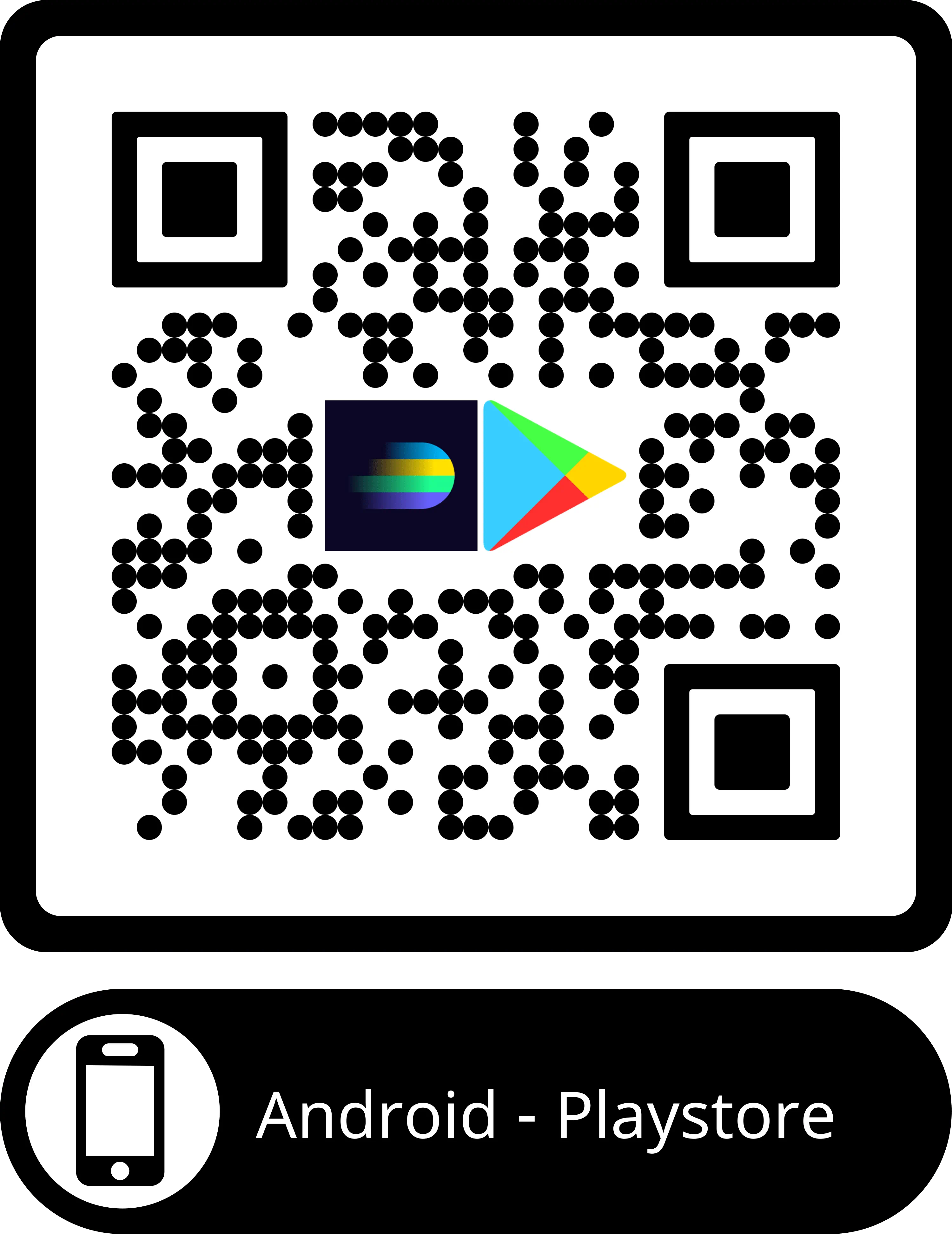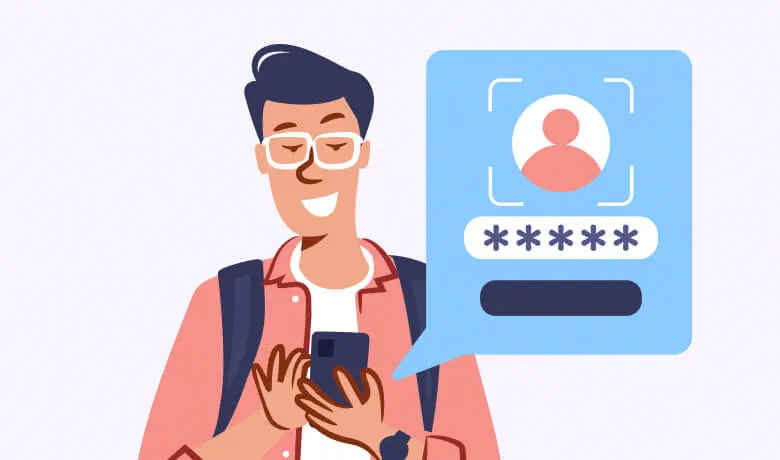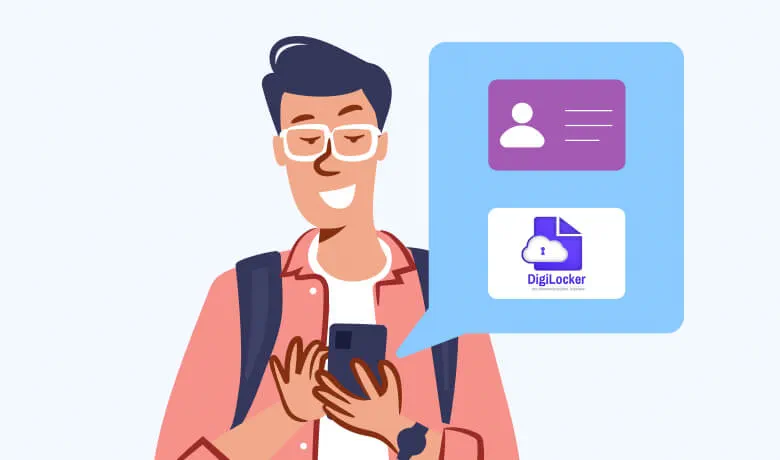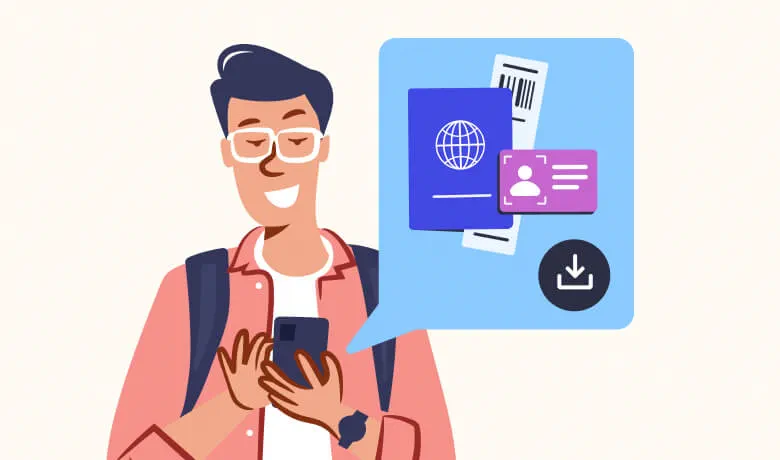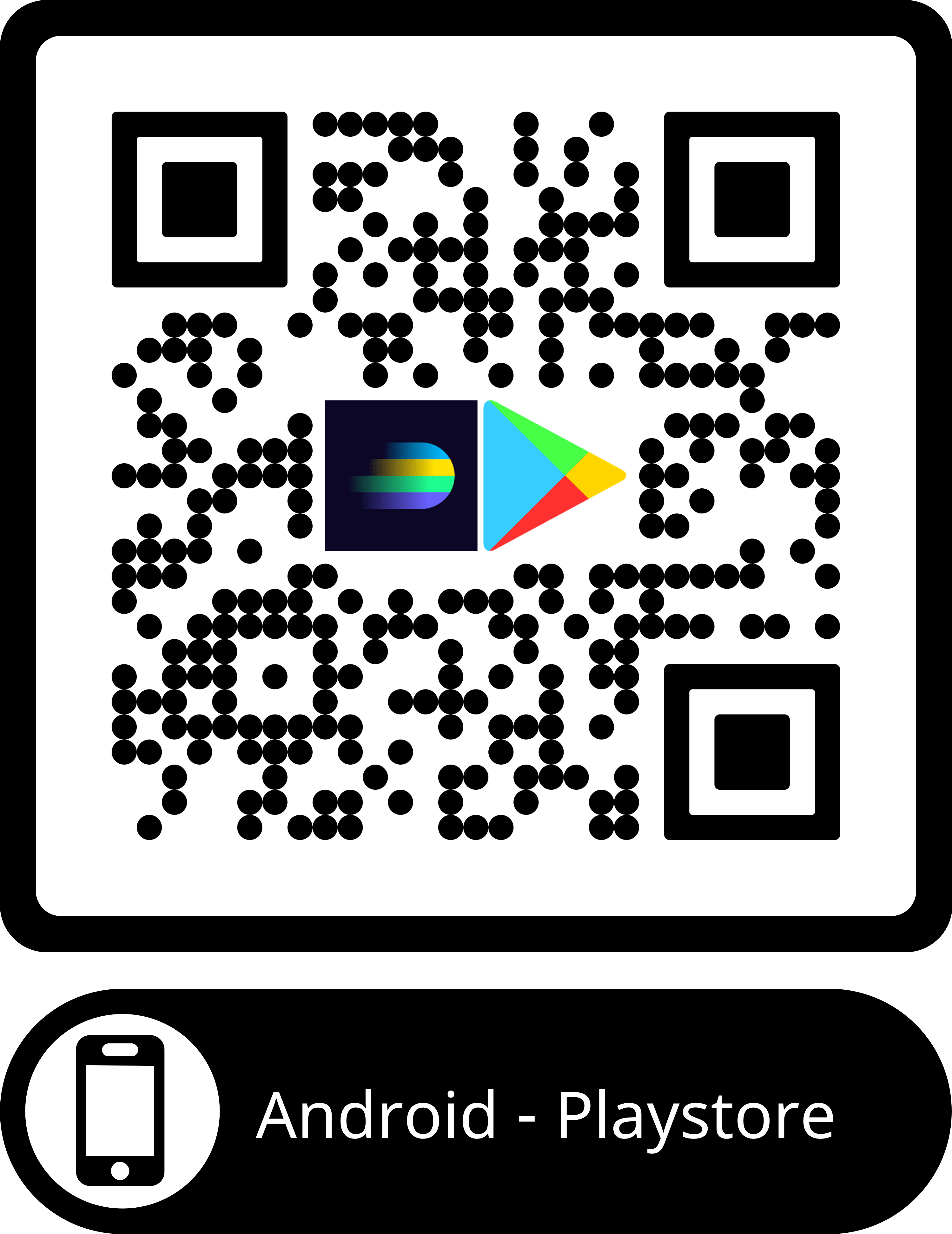Digi Yatra aims at creating a delightful and memorable digital travel experience. It is a fully biometric-based self-boarding solution for a seamless flow, from registration to boarding. Passengers are required to enrol using their ID and biometric data, combined with their flight details, before entering the Terminal. As the passenger journeys through the airport, their travel documents will no longer be required, as they will be authenticated and verified at every touchpoint by state-of-the-art biometric technology. Currently, this process is applicable to selected flights, departing from Gate-2 of Terminal- 1.
Benefits of using DigiYatra
-
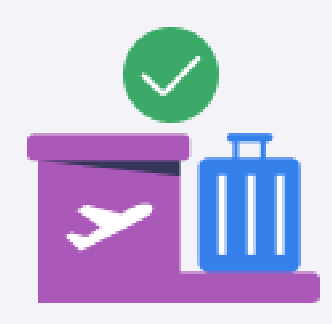
Faster entry, quick check-in, and boarding
-

Enjoy a paperless and seamless transit at the airport.
-

Register once on Digi Yatra and use the app for all domestic & international flights.
Pre-Travel
On the Day of Travel
 Step 1
Step 1
Reach the Departure Gate-2 of Domestic Terminal-1, of Jaipur International Airport. Scan your face using the Digi Yatra Face Pod, near the CISF counter inside the terminal.
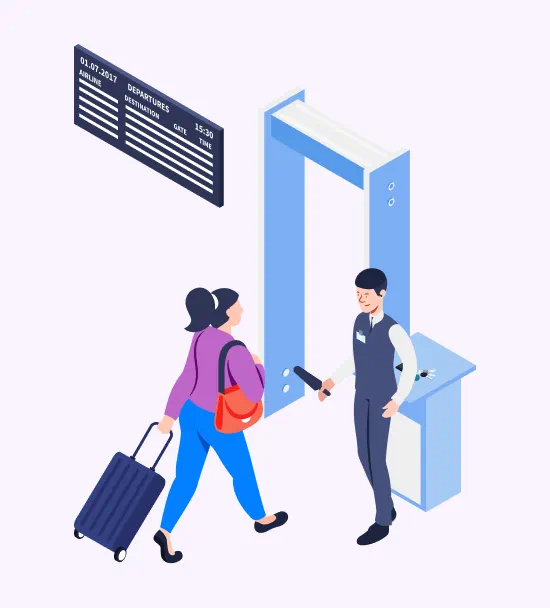 Step 2
Step 2
Go through E-Gate Verification at the Face Pod in the Pre-Security Hold Area.
 Step 3
Step 3
Self- boarding at all departure gates.
DIGI YATRA FREQUENTLY ASKED QUESTION
DigiYatra is an initiative of Ministry of Civil Aviation (MoCA) & Digi Yatra Foundation. It allows for digital processing of passengers at an airport across various touchpoints. This technology provides a Biometric Enabled Seamless Travel (BEST) experience based on Facial Recognition System (FRS).
The beta version of the DigiYatra App by Digi Yatra Foundation is currently available on the Google Play Store (for the Android platform). The DigiYatra application for iOS will be available on the Apple App Store soon.
The DigiYatra App by Digi Yatra Foundation is presently available on both Google Play Store (for Android platform) and App Store (for iOS platform).
All domestic passengers flying from JAI Terminal 1 can download the DigiYatra App by Digi Yatra Foundation and register for a seamless travel experience at the JAI.
DigiYatra technology facilitates passenger entry to the airport and the pre-security check area based on the Face Recognition System. This process significantly reduces processing time for passengers using DigiYatra.
The Digi Yatra facility enables passengers to link their travel and identity documents in advance, creating a facial scan that eliminates the need for them to show their boarding passes or identity cards upon arrival at the airport, during bag drop, or when proceeding for boarding.
To register on the DigiYatra application, please follow these steps:
- Download the DigiYatra App: Go to the Play Store (Android) and download the DigiYatra app.
- Registration: Register using your phone number with the OTP (One-Time Password) sent to your phone
- Link Aadhaar Credentials: Link your Aadhaar credentials using Digi Locker.
- Digi Locker Registration: If you haven't already registered on Digi Locker with your Aadhaar, complete this step.
- Validate Identity: Take a selfie and validate it with your Aadhaar, then add necessary credentials.
- Vaccination Details (Optional): You can optionally add your vaccination details using the COWIN credentials, which include your phone number and OTP.
- Upload Boarding Pass: Before your flight, upload your boarding pass on the app. Ensure you have the boarding pass with you for scanning at the airport.
- Share Data: Share your credentials and boarding pass data with JIA (Jaipur International Airport) for confirmation.
By following these steps, you'll be successfully registered on the DigiYatra platform.
Upon arriving at the airport, please follow these steps:
- Terminal Entry: Proceed to Gate 2 for entry.
- Boarding Pass Scan: Have your boarding pass ready for scanning at Gate 2.
- Facial Recognition: Take a moment to carefully look into the Facial Recognition System (FRS) camera located at Gate 2.
- Validation: After the system validates your information, you will be granted entry into the airport.
Yes, Passengers who have not pre-registered on the Digi Yatra app, can register at Gate 2, T1 at the Help Desk and avail the benefits of DigiYatra on the day of travel.
Once you arrive at the security check touch point, you will have to once again look into the FRS (Facial Recognition System) camera installed. The system will validate your travel itinerary. Post validation, passengers will be allowed to proceed for security clearance for boarding the aircraft.
If you need help with the DigiYatra App registration process or your journey at the airport, there are Digi Buddy across touch points to assist. The Digi buddies would be in reflective jacket with Digi Buddy mentioned on the back side of the jackets.
You can avail a seamless travel experience via DigiYatra only if you are traveling domestically via Terminal 1, SVPIA.
Airport Digi Buddy will be there to assist you through the entire journey at the airport. The on-ground team will assist you if there is a failure in bio metric verification process. In case of any emergencies, please reach out to - +91 8905998558.
For a hassle-free travel experience, passengers are advised to carry a physical boarding pass when travelling through the airport. They can also use CUSS machines at the airport for printing boarding passes. Mobile boarding passes are also accepted, but physical boarding passes are recommended.
No, the Covid Vaccination Certificate is not a mandatory requirement for the DigiYatra process; however, we recommend that passengers follow the guidelines issued by the airlines and the Ministry of Health & Welfare.
No, the DigiYatra is only for Departing passengers at Terminal 1 of JAI.
DigiYatra Support
Airport Help Desk Numbers
-
DIGI Yatra Support Number - +91 8905998558.
-
Feedback.jai@adani.com
- App-Related Support
-
Customercare@digiyatrafoundation.com